 Supplies Needed
Supplies NeededPTU Scrapkit - Wench Design_BreastCancerAwareness
HERE
WSL_MASK208
Here
You can find the masks in the download section
Thank you both for allowing me to use your items!!!
1 tube of choice
I used the art Steve Baier
You must have a license to use his work!
He sells through UYA
Font of choice
MisterEarlBT
Ok let's get started
Open a new canvas 600x600
Open all materials and minimize
On new Raster copy and paste paper12
Right click on paper layer, new mask layer, from image
Merge group
Rename Background
Copy and paste BCAWordart2
Resize - 150
Rename WordArt
Effects - 3D Effects - Inner Bevel
with these settings

Apply the following drop shaddow
-2, 2, 100, 7 color 822466
On Background Layer
Copy and paste Frame 9
Resize 85
Repeast resize twice
Apply same inner bevel effect
Rename Frame
Copy and paste BCA PerfumeBottle1
Resize 50
Repeat resize
Place to bottom left
Rename Large Bottle
Duplicate
Resize 80
Duplicate and mirror
move two smaller bottles so they are touching (see tag above as example)
Merge these two together and rename small bottles
Move large bottle above small bottles
Copy and paste BCA charm7
Resize to 25
Place on top of large bottle like it is hanging from bottle
Merge Large bottle, small bottles and charm together
Duplicate merged layer
Image mirror
Copy and paste your tube
Move below your frame layer
Resize if needed
Highlight frame layer
Using magic wand click inside your frame
Selections - Invert
On tube layer hit delete
Selections - none
At this point I used my eraser tool and erased the wordart between the two sets of bottles
This was to put a name there.
Apply copyright and any license information if needed
This tutorial was written by Rose Foster on 09/23/2008
Any similarity to any other tutorial is purely coincidental
Any creations you make following this tutorial is yours to do with as you please
as long as there is no profit made. This tutorial is not to be copied or passed around.
© Steve Baier UpYourArt2761


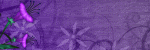


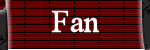
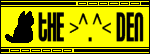

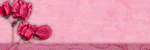



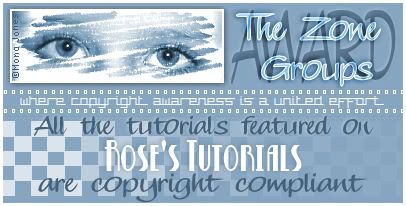
No comments:
Post a Comment