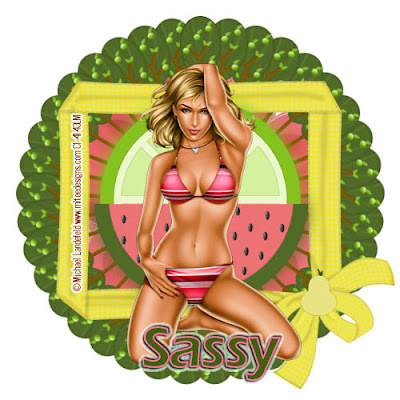
Tube of choice
I have used
Michael Landefeld
You can purchase his awesome work at CILM
PTU Scrapkit - Wench Design_SummerFruitsTagger
Mura's Meister - Copies
Open a 500x500 canvas
Copy and paste Flower2
Copy and paste Tree4
Image - resize - 50
Repeat resize
Apply MuRa's Meister - Copies with the following settings:
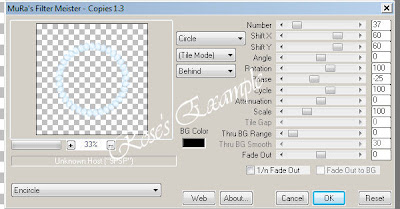
Right click - rename -Trees
Copy and paste Lime1
Image - resize - 50
Copy and paste Watermelon1
Image - resize - 50
Place so that the straight edge is across the middle of the lime.
Merge these two layers together
Right click - rename BkFruits
Right click - duplicate
On the duplicate layer
Right click - rename - Fruit1
On the BkFruits layer
Adjust - Blur - Gaussian Blur
Radius - 10
Merge these two layers together
Position in the middle of the tree circle you made
Copy and paste Frame7
Image - resize - 60
Move frame right above your tree layer
Place your tube where you feel looks best
At this point add any copyright and licensing information
This tutorial was written by Rose Foster on 08/5/09
Any similarity to any other tutorial is purely coincidental
Any creations you make following this tutorial is yours to do with as you please
as long as there is no profit made.This tutorial is not to be copied or passed around.


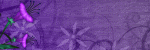


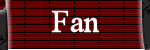
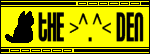

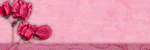



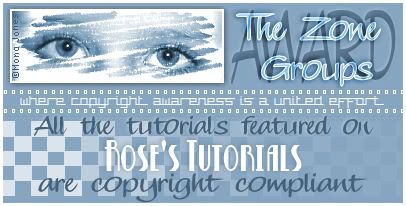
No comments:
Post a Comment