 Supplies Needed
Supplies NeededMonti's Denim Girls Scrap Kit
Monti's Cardboard Frames - Large Circle
Monti's Blinds Mask
You can download these from here site HERE
2 tubes of choice from the same artists
One of them being a closeup
I used the art Keith Garvey
You must have a license to use his work!
Purchase at http://www.mypsptubes.com/
Fonts of choice
I used Promocyja for my phrase
I used Nuptial BT for my name
Mura's Meister - Copies
Ok let's get started
Open a new canvas 600x600
Flood fill white
Open Monti's Blinds Mask and minimize
Open up Monti Denim Denim Paper
Copy
Go back to your canvas and paste as a new layer
Right click on paper layer, new mask layer, from image
Merge group
On merged mask layer
Effects, Textures, Mosaic Glass
With the following settings:
Grid Settings both at 25
Symmetric CHECKED
Mosaic Setting
25, 0, 2, 25
Right click on merged mask layer
and lower the opacity to 50
Open Monti's Cardboard Frame - Large Circle
Copy and paste as new layer
On frame layer
Selections - Select All
Selections - Float
Selections - Defloat
Selections - Invert
Open up another paper of choice
Copy and paste as new layer above frame
Hit delete on paper layer so it looks just like the frame
Selections - None
Effects - 3D - Drop Shaddow
with the following settings
2, -2, 50, 0 Black
Effects - 3D - Drop Shaddow
with the following settings
-2, 2, 50, 0 Black
Right click on paper frame layer
Properties - Blend Mode - Multiply
Merge the paper layer down onto the frame layer
Open Monti's Denim Button Yellow
Copy and paste as new layer
above merged frame layer
Mura's Meister - Copies
with the following settings
Encircle

Fonts of choice
I used Promocyja for my phrase
I used Nuptial BT for my name
Mura's Meister - Copies
Ok let's get started
Open a new canvas 600x600
Flood fill white
Open Monti's Blinds Mask and minimize
Open up Monti Denim Denim Paper
Copy
Go back to your canvas and paste as a new layer
Right click on paper layer, new mask layer, from image
Merge group
On merged mask layer
Effects, Textures, Mosaic Glass
With the following settings:
Grid Settings both at 25
Symmetric CHECKED
Mosaic Setting
25, 0, 2, 25
Right click on merged mask layer
and lower the opacity to 50
Open Monti's Cardboard Frame - Large Circle
Copy and paste as new layer
On frame layer
Selections - Select All
Selections - Float
Selections - Defloat
Selections - Invert
Open up another paper of choice
Copy and paste as new layer above frame
Hit delete on paper layer so it looks just like the frame
Selections - None
Effects - 3D - Drop Shaddow
with the following settings
2, -2, 50, 0 Black
Effects - 3D - Drop Shaddow
with the following settings
-2, 2, 50, 0 Black
Right click on paper frame layer
Properties - Blend Mode - Multiply
Merge the paper layer down onto the frame layer
Open Monti's Denim Button Yellow
Copy and paste as new layer
above merged frame layer
Mura's Meister - Copies
with the following settings
Encircle

Apply the same drop shaddow as before
Duplicate the buttons
On bottom button layer
Image - Free Rotate - Right - 90
Right Click - Properties - Opacity 50
Open your CloseUp tube
Paste as new layer above your merged
mask layer
Highlight your merged frame layer
Using your magic wand click inside the frame
Selections - Modify - Expand 4
Selections - Invert
On closeup layer hit delete
Selections - Select None
Open your other tube and place on top of all the layers
where you feel it looks best
Using word art of your choice or
type a saying out.
Drop shaddow of choice and add glow if you chose
Add copyright
This tutorial was written by Rose Foster on 08/11/2008
Any similarity to any other tutorial is purely coincidental
Any creations you make following this tutorial is yours to do with as you please
as long as there is no profit made. This tutorial is not to be copied or passed around.
© Keith Garvey MPT 7976
http://www.garvgraphx.com/
Do not remove credits
Do not remove credits


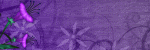


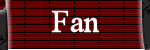
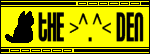

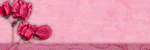



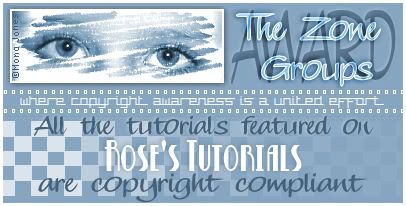
No comments:
Post a Comment