PTU Scrapkit - Wench Design_GrandOpeningXmasCollab
HERE
Tube of choiceI have used Keith Garvey
Tube of choiceI have used Keith Garvey
He sells his tubes at
http://www.mypsptubes.com/
http://www.mypsptubes.com/
Font of choice - I used Freehand591 BT
Open a new canvas 500x500
Open all materials and minimize
Copy and paste paper12
Image - resize - 70
Copy and paste snowglobe
On your paper layer
Use your eraser tool and
erase the paper around the globe
On your globe layer
Effects - 3D Effects -Drop Shadow
-1, 1 100, 0, Black
On paper layer
Adjust - Blue - Gaussian Blue - 15
Copy and paste tag2
Image - resize - 39
Repeat resize
Repeat this layer enough times to make a saying
I used "santa baby" so duplicated 8 times
Place the tags to your liking
For each tag put one letter
Apply drop shadow of choice to all letters when finished
Copy and paste charm1
Image - resize - 39
Duplicate the charm 5 times
Position around the globe top
Move all charm layers under the paper layer
Apply copyright and any license information if needed
This tutorial was written by Rose Foster on 11/25/2008
This tutorial was written by Rose Foster on 11/25/2008
Any similarity to any other tutorial is purely coincidental
Any creations you make following this tutorial is yours to do
with as you please as long as there is no profit made.
with as you please as long as there is no profit made.
This tutorial is not to be copied or passed around.
©Keith Garvey
MPT7976



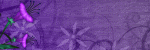


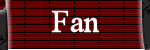
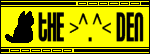

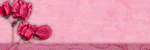



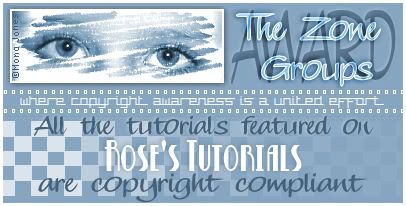
No comments:
Post a Comment