 Supplies Needed
Supplies NeededFTU Scrapkit - Candy & Bows By Serina
Template - SerinaDesignzTagTemplate7
HERE
WSL_MASK98 Here
You can find the masks in the download section
Thank you both for allowing me to use your items!!!
1 tube of choice
I used the art Vicktor Jung
You must have a license to use his work!
He sells through MPT
http://www.mypsptubes.com/
Font of choice
I used Comic Sans - MS
Mura's Meister - Copies
Ok let's get started
Open a new canvas 600x600
Open all materials and minimize
On new Raster copy and paste paper1
Right click on paper layer, new mask layer, from image
Merge group
Rename Mask1
On new Raster copy and paste Stitched circle2
Copy and paste Raster8 from Template
Selections - Select All
Selections - Float
Flood Fill - Black
Selections - None
Rename Temp1
Highlight your Stitched circle2
Using your magic wand click inside the frame
Selections - modify - expand - 1
Selections - invert
Highlight your Temp1 layer and hit delete
Selections - None
Again on Temp1 Layer
Effects - Texture Effects - Weave
Use these settings
Gap - 2
Width - 2
Opacity - 50
Weave color - db9bb2
Gap color - black
Fill Gaps - Checked
Right click - properties - opacity - 75
Copy and paste Bow4
Image - resize - 20
Apply Mura Meister with the following settings
Font of choice
I used Comic Sans - MS
Mura's Meister - Copies
Ok let's get started
Open a new canvas 600x600
Open all materials and minimize
On new Raster copy and paste paper1
Right click on paper layer, new mask layer, from image
Merge group
Rename Mask1
On new Raster copy and paste Stitched circle2
Copy and paste Raster8 from Template
Selections - Select All
Selections - Float
Flood Fill - Black
Selections - None
Rename Temp1
Highlight your Stitched circle2
Using your magic wand click inside the frame
Selections - modify - expand - 1
Selections - invert
Highlight your Temp1 layer and hit delete
Selections - None
Again on Temp1 Layer
Effects - Texture Effects - Weave
Use these settings
Gap - 2
Width - 2
Opacity - 50
Weave color - db9bb2
Gap color - black
Fill Gaps - Checked
Right click - properties - opacity - 75
Copy and paste Bow4
Image - resize - 20
Apply Mura Meister with the following settings
Move this layer to the bottom
Apply the same texture effects as you did for Temp1
On Stitched Circle Layer
Adjust - Blur - Blur
Copy and paste tube of choice
Apply drop shaddow of choice
Apply copyright and any license information if needed
This tutorial was written by Rose Foster on 08/22/2008
Any similarity to any other tutorial is purely coincidental
Any creations you make following this tutorial is yours to do with as you please
as long as there is no profit made. This tutorial is not to be copied or passed around.
Apply the same texture effects as you did for Temp1
On Stitched Circle Layer
Adjust - Blur - Blur
Copy and paste tube of choice
Apply drop shaddow of choice
Apply copyright and any license information if needed
This tutorial was written by Rose Foster on 08/22/2008
Any similarity to any other tutorial is purely coincidental
Any creations you make following this tutorial is yours to do with as you please
as long as there is no profit made. This tutorial is not to be copied or passed around.
© Vicktor Jung MPT 7976
http://www.vicktorjung.com/
http://www.vicktorjung.com/



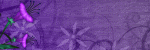


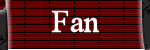
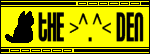

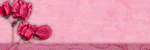



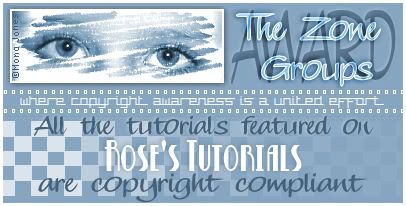
No comments:
Post a Comment