Cherry Creek Creations
Tube of choice
I have used Amanda Fontaine
She sells her adorable tubes at http://www.artisticmindsinc.com/
I have used Amanda Fontaine
She sells her adorable tubes at http://www.artisticmindsinc.com/
Font of choice - I used Curlz MT
Ok let's get started
Open a new canvas 500x500
Open all materials and minimize
Open all materials and minimize
Copy and paste paper1
Image - resize - 75
Adjust - Blur - Blur
Copy and paste frame3
Image - resize - 75
Image - resize - 75
Using your magic wand
Hold down your shift button
Click inside the main part of the frame AND
the 3 small parts under the bow
Selections - Modify - Expand - 6
Selections - Invert
On paper layer hit delete
Selections none
On frame layer
Effects -3D Effects - Drop Shadow
2, -2, 100, 5, Black
Copy and paste Stickpin2
Image - resize - 60
Image - resize - 80
Using your eraser tube
Erase the stick
Apply the same drop shadow as before
Position in the middle of the bow
Copy and paste your tube layer
Move it below your frame layer
Resize if needed
Apply a drop shadow of choice
Copy and paste cherries
Image - resize 60
Repeat resize
Position on onside of the frame
Apply same drop shadow as before
Right click on cherries layer - duplicate
Image - mirror
Using font of choice apply saying of choice
I used the following drop shadow
1, -1, 100, 0, white
-1, 1, 100, 0, white
Copy and paste doodle
Image - resize - 80
Position to desired place
Right click on layer - Duplicate
Image mirror
Apply copyright and any license information if needed
This tutorial was written by Rose Foster on 11/23/2008
Any similarity to any other tutorial is purely coincidental
Any creations you make following this tutorial is yours to do
Any similarity to any other tutorial is purely coincidental
Any creations you make following this tutorial is yours to do
with as you pleaseas long as there is no profit made.
This tutorial is not to be copied or passed around.
This tutorial is not to be copied or passed around.



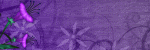


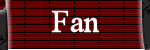
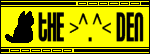

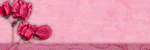



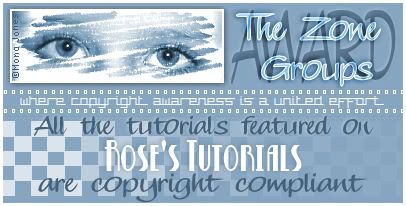
2 comments:
Awwwww this is just too cute. Thanks for showing it to me as I had no idea you had created this tutorial. I will get this posted along with the award and hopefully 10 recipients to recieve it lol.
Thanks for using my kit I adore your result :)
Hugs
Angel Wolf
Awww this is too cute. Thanks for using my kit to create this tutorial :) Also thanks for alerting me to it as I had no idea lol.
Hugs
Angel Wolf
Post a Comment