
Supplies Needed
PTU Scrapkit - Wench Design_Wintergreen
PTU Scrapkit - Wench Design_Wintergreen
Tube of choice
I have used Jennifer Janesko
This tube is not for sale!
This was a bonus tube given by CILM
She sells other beautiful tubes at
Font of choice - I used French111 BT
Ok let's get started
Open a new canvas 600x600
Open all materials and minimize
Copy and paste paper17
Right click on paper layer, new mask layer, from image
Merge group
Open all materials and minimize
Copy and paste paper17
Right click on paper layer, new mask layer, from image
Merge group
Image - resize - 95
Copy and paste Frame1
Effects - 3D effects - drop shaddow
Use these settings:
1, -1, 100, 0, black
Copy and paste Roses
Image - resize - 50
Image - free rotate - left - 90 degrees
Place at the bottom and move layer between
your mask and frame layers
Apply drop shaddow
Right click on Roses layer - Duplicate
Image - Mirror
Copy and paste tube of choice
Resize to your liking
Duplicate and hide that layer
On mask layer
Use your magic wand and click on the outter edge of
the first ring around it
Hit delete on your tube layer that is showing
Selections - none
Move this layer below your your frame
Unhide your duplicate tube
Using your eraser brush
Erase the extra off the bottom of your tube
Copy and paste Flower5
Move layer right above your mask
On the flower layer - right click
properties
change blend mode to - multiply
Copy and paste Charm2
Image - resize - 75
Repeat the resize
Effects - 3D effects - inner bevel
use the default settings
Place charm to one side of your frame
Duplicate
Image - mirror
Apply copyright and any license information if needed
This tutorial was written by Rose Foster on 11/21/2008
Any similarity to any other tutorial is purely coincidental
Any creations you make following this tutorial is yours to do with as you please
as long as there is no profit made. This tutorial is not to be copied or passed around.
Any similarity to any other tutorial is purely coincidental
Any creations you make following this tutorial is yours to do with as you please
as long as there is no profit made. This tutorial is not to be copied or passed around.
©Jennifer Janesko
CI-4143LM


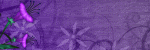


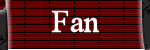
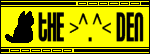

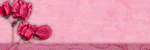



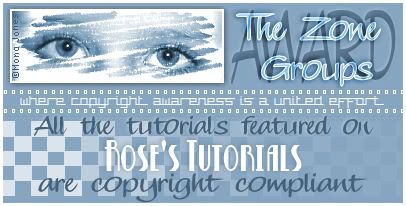
No comments:
Post a Comment